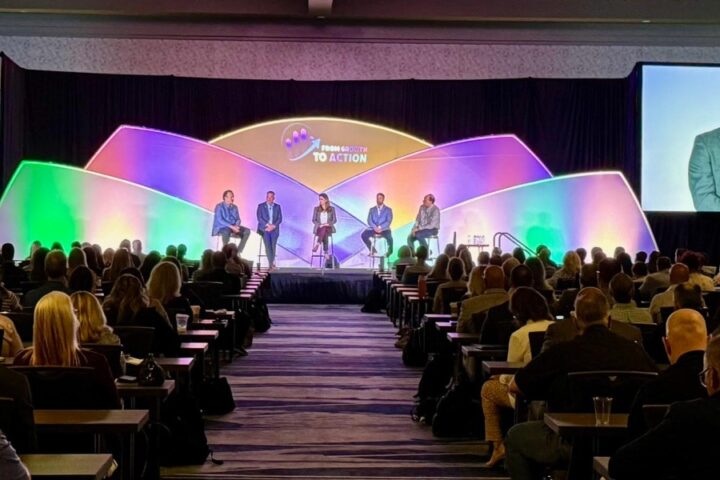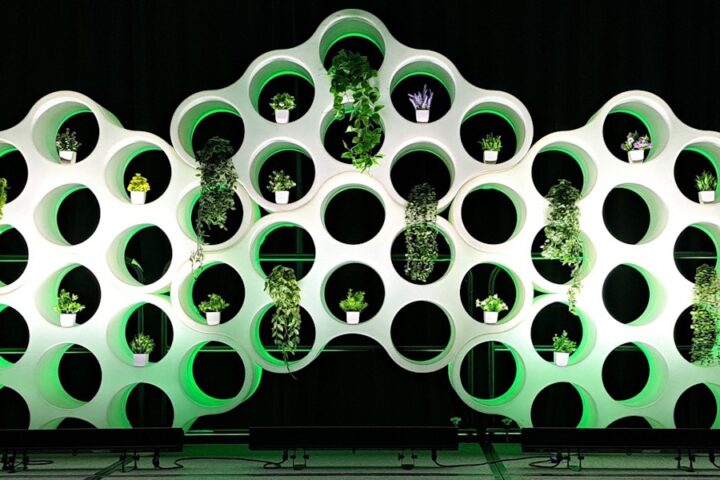In our current hybrid event world, content is becoming more important than ever. It’s the bridge between our two audiences and is the main attraction for online attendees. Good presentation topics and speakers make on demand recording (and its additional revenue) more viable. But it’s not just about putting together a good agenda; it’s about making sure your presenters are prepared and engaging in this new format.
It helps to keep in mind that your presenters are usually not professional speakers; they’re knowledgeable people with something interesting to say. They’ll need guidance and communication to look and sound their best.
Here’s five ways you can help:
1. Host Presenter Summits
In advance of the conference, you and your audio visual team should host regular meetings to keep your presenters informed and organized as they prepare for their session. You should offer multiple times for your speakers to join (they will not watch recorded sessions they missed) and share the agenda in advance so they have time to think of any questions. If you have both in-person and remote speakers, hold separate meetings for both as their requirements will be different. If you have a panel with both presenter types, hold a meeting with the group to walk through the logistics.
2. Give your speakers a dress code
It doesn’t need to be overly specific, but it should focus on what not to wear. Heavy patterns, colors that match the stage background, and striped clothing can be distracting on camera. This is especially relevant if you have a vibrant stage design and don’t want your speakers to clash with the background. They’ll be appreciative for the heads up!
3. Pre-plan for presentation management
If your presenters participated in the virtual world the last few years, they should be familiar with how online audiences prefer to consume content. They’ll need to see more information and graphics on slides than the typical in-person audience, so be sure they’re designing their presentation with both groups in mind. Also, make sure your AV company and virtual platform company are in sync about the types of media presenters are allowed to use (bonus points if that’s the same company 😉).
4. Reserve a small room for speaker checks
If you have the space, reserve a small room at the venue for speaker checks with the AV team. Schedule your speakers a day before their presentation to test their slides, get comfortable with the technology, and understand where the cameras will be
- If the technology tools are different in their session room or there’s a big general session room with different requirements, you should host their speaker check there
- If you have virtual presenters, this should be done with the virtual production team to test things like internet connectivity, video and audio quality, along with any advanced set up features to devices (like polling or Q&A) that may be required.
5. Acknowledge the virtual audience
A simple mistake presenters make is forgetting to acknowledge the virtual audience. Write up a few examples of session intros where the speaker can welcome both audiences specifically. They may need to be coached to stay within certain stage boundaries for the cameras, and should be periodically making eye contact with cameras. If they’re being introduced by a moderator or emcee, make sure they recognize the online attendees, too. This is also a good place to remind both audiences of the potential engagement tools available.
We’ve found that speakers are open to learning and getting better if they have the right tools and direction. We’ve developed robust speaker training and a presentation management system to help our meeting planners get their presenters ready. We’d be happy to share what we’ve learned with you!
This blog is part of a series. Read the others: