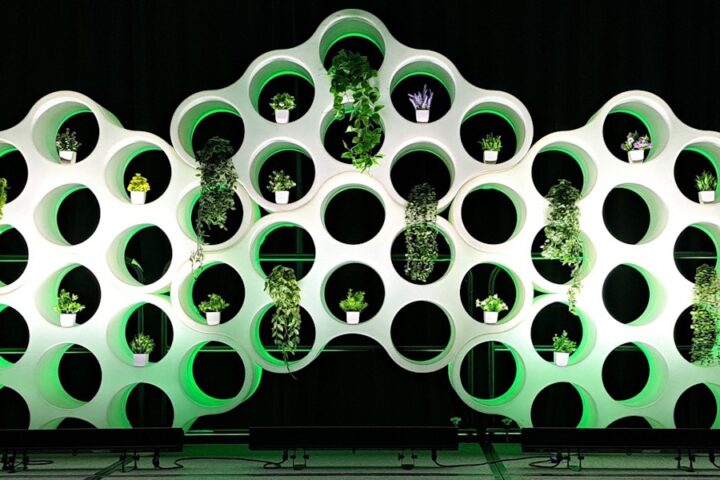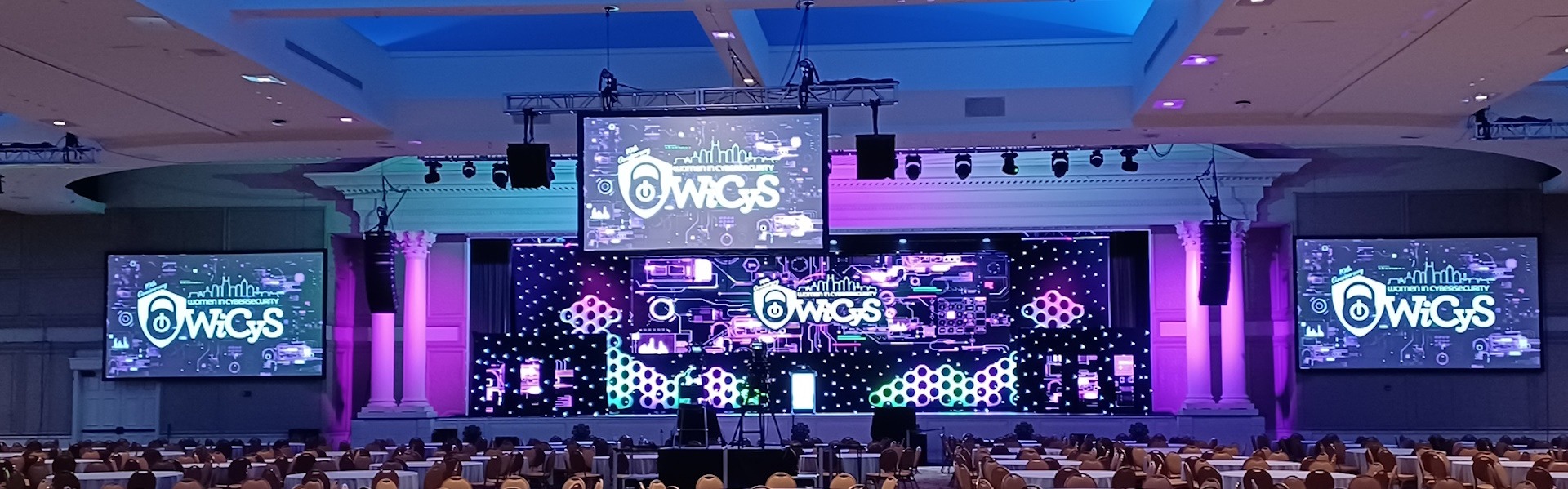Don’t leave your audio visual needs last!
Because of room sets, equipment footprints and overall design, involve your audio visual company at the beginning of your live event, meeting, or conference to ensure synergy between venue staff and av services ands needs.
MAC v. PC
If you have a multitude of breakout sessions with various speakers, always ask if they plan to present with a MAC or a PC. MAC computers require a specific adaptor to standard VGA cables for connectivity to LCD (liquid crystal display) projectors. Knowing ahead of time gives your AV company the knowledge to preset all equipment necessary for successful session turns.
Troubleshooting “Toggling”
Toggling is the general term given to the act of transferring a presentation from computer to a tangible source such as a monitor or a screen. Laptop computers are the most common forms of hardware used to present content. If a presenter runs into a challenge with toggling, there are 3 common things to check: ~ Loose cables – Always verify the projector cable is fit snugly to the computer and into the projector ~ Display Mode – Different computers have different procedures to transfer to screen, most commonly by a “function” key. Look for the words “VGA” or a picture of a display to locate the proper function key ~ Projector Input Source – To display from a laptop, projector inputs should be selected to “computer.” There is usually a button which allows a user to scroll through various inputs located on top of most projectors.
Multiple microphones need mixers.
If you have more than one microphone in any room, always order an audio mixer. Mixers allow for a variety of inputs and are used to adjust individual sound for each piece of equipment that requires amplification.
Don’t Skimp on Projector “Brightness” for General Sessions and Large Event Gatherings.
“Lumens” are units that measure the amount of visible light emitted through a source, such as an LCD projector. Larger screens ordered to display even viewing throughout large rooms require brighter images to fill visible viewing areas. For a standard General Session with (2) 9’ X 12’ Screens, the minimum lumen strength should be 7,000, measured in accordance by the American National Standards Institute (ANSI).
For more audio visual tips for meeting planners, please contact us!